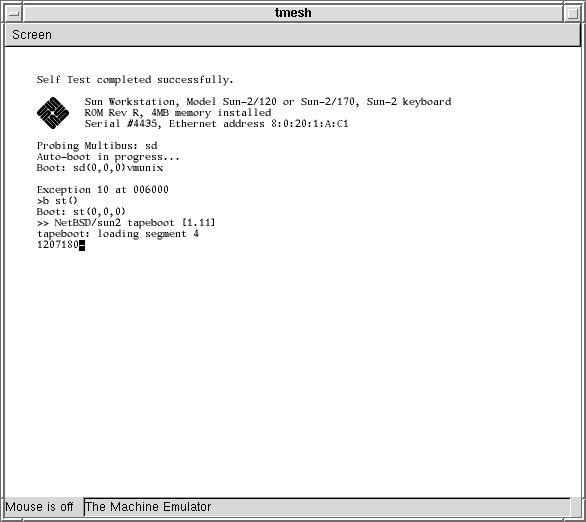
Automatic Ssh Ramdisk
So I tried copying the files created in my temp/sshrd folder,. Anyone here use the msftguy automatic ramdisk tool Jar file with iOS 5.x?? Downloaded to /var/folders/c3/2qw7zzn90jn99vky7lh0mrp80000gn/T/sshrd/ipswiphone128C148/Restore.plist.
Spending nights in IDA so that you don't have to.Automatic SSH ramdisk creation and loading
| English: The logo for Apple Computer, now Apple Inc. The design of the logo started in 1977 designed by Rob Janoff with the rainbow color theme used until 1999 when Apple stopped using the rainbow color theme and used a few different color themes for the same design. (Photo credit: Wikipedia) |
Supported devices - hopefully everything Syringe supports (devices with A4 chips and lower) plus iPhone 2G, iPhone 3G and iPodTouch 1G.
The tool automatically downloads required files from Apple using @planetbeing's Partial Zip, patches them and sends to the device.
If everything works as it should, the only thing you need is an SSH client.
Credits:
Made possible thanks to Camilo Rodrigues (@Allpluscomputer)
Including xpwn source code by the iPhone Dev Team and @planetbeingIncluding syringe source code by Chronic-Dev and @posixninjasyringe exploits by @pod2g, geohot & @posixninjapwnage2 exploit by iPhone Dev TeamSpecial thanks to @iH8sn0wcode.google.com/p/iphone-dataprotection - EMF tools and kernel patches
To see more verbose stuff, run from command line: java -jar ssh_rd_rev04b.jarSource on github.
Changelog:
* [01/15/12] updated to rev02b: colorized log messages; more prominent success message; exception traces; usb_mux starts immediately on app launch, so you can restart the app and reconnect SSH without having to go through DFU again
* [01/18/12] rev02c: iPhone 4 CDMA actually works now; iPhone 3G should as well - please leave a comment if it doesn't .
* [01/20/12] rev02d: Should work with iTunes >= 10.0 and Windows XP.
* [01/25/12] rev03: Added 'ls' ;). Added an auto-mount script. Added bin paths from /mnt1 to PATH in .profile.
* [01/26/12] Added a YouTube video demo* [02/05/12] rev03b: Fixed Snow Leopard compatibility
* [03/07/12] rev03c: Using fw 4.2.1 with iPhone 3G (instead of 4.0.1 in earlier builds)* [07/09/12] rev04a: Added device_infos tool from code.google.com/p/iphone-dataprotection - if the user volume is corrupted, you can image it and decrypt with emf_decrypter.py (see Readme). Also, local ipsw files are used if present (for offline use).
* [06/29/13] rev04b: Fixed crash when connecting iOS7 devices on OS X and DLL load errors on Windows.
WinSCP is an open source free SSH client for Windows with the focus on secure file transfer. You can get it from WinSCP download page. Latest stable WinSCP version is 5.17.5.
An SSH client is a software which uses the SSH protocol to connect to a remote computer.
In general SSH protocol can be used for two purposes, file transfers and terminal access.
File transfers are primary focus of WinSCP.
WinSCP supports SFTP (SSH File Transfer Protocol) for secure file transfers. In addition to that it also supports legacy SCP (Secure Copy Protocol). Wwe ryback theme song mp3 download 2015.
You can use WinSCP to transfer files both manually and automatically.
While WinSCP does not focus on terminal access, it has basic support for it.
You can execute remote commands via SSH terminal both manually and automatically.
If you need unrestricted terminal access (and still want to use WinSCP for file transfers), you will find integration with PuTTY SSH client useful. This free Telnet and SSH client for Windows can be also downloaded from our PuTTY download page.

WinSCP is, in addition to being SFTP client and SCP client, also FTP client. It supports also secure variant of FTP, the FTPS.
Downloads primesense nite win32 application download. Advertisement
- How to connect to an SFTP server?
- How do I know if the connection is secure?
- How to upload files to an SFTP Server?
- How to synchronize files with an SFTP Server?
- How to automate file transfers (or synchronization) to an SFTP server?
- Other guides to using WinSCP
- All WinSCP supported protocols